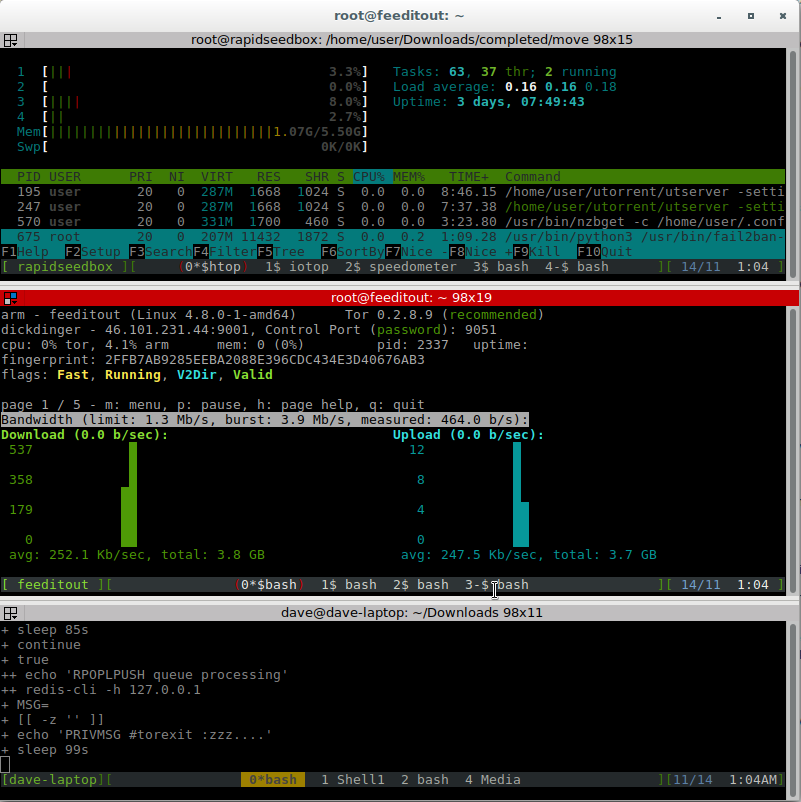TL;DR Opendkim. Hats off the to folk who do marvelous packing 99.99999% percent of the time.
But sometimes they just get it wrong or at least all documentation regarding the package, does not match up with the behavior the packager intended.
That said, hopefully i will help solve some of these issues here.
I assume you have postfix already working and you are just looking to add dkim support.
Install opendkim
apt-get install opendkim opendkim-tools
Configure systemd service file
cat > /lib/systemd/system/opendkim.service <<EOT [Unit] Description=OpenDKIM DomainKeys Identified Mail (DKIM) Milter Documentation=man:opendkim(8) man:opendkim.conf(5) man:opendkim-genkey(8) man:opendkim-genzone(8) man:opendkim-testadsp(8) man:opendkim-testkey http://www.opendkim.org/docs.html After=network.target nss-lookup.target [Service] EnvironmentFile=/etc/default/opendkim Type=forking PIDFile=/var/run/opendkim/opendkim.pid User=opendkim ExecStart=/usr/sbin/opendkim -P /var/run/opendkim/opendkim.pid -p $SOCKET Restart=on-failure ExecReload=/bin/kill -USR1 $MAINPID [Install] WantedBy=multi-user.target EOT
The specific changes here are lines #9 EnvironmentFile #13 -p $SOCKET
Defaults File
cat > /etc/default/opendkim <<EOT SOCKET="inet:12301@localhost" EOT
Opendkim Config file
cat > /etc/opendkim <<EOT Mode sv Syslog yes SyslogSuccess yes LogWhy yes #Socket inet:12301@localhost Umask 002 SendReports yes SoftwareHeader yes Canonicalization relaxed/relaxed Selector default MinimumKeyBits 1024 KeyTable refile:/etc/dkimkeys/KeyTable SigningTable refile:/etc/dkimkeys/SigningTable ExternalIgnoreList refile:/etc/dkimkeys/TrustedHosts OversignHeaders From TrustAnchorFile /usr/share/dns/root.key EOT
Specific changes here are lines #7 hashed out socket file, it simply does not work.
The only way to get opendkim to honour this setting is passing it to the command line #13 of the service file.
Modify /etc/postfix/main.cf and add/edit the following lines
smtpd_milters = inet:localhost:12301 non_smtpd_milters = inet:localhost:12301
Create referenced folders for your open dkim keys
mkdir -vp /etc/dkimkeys/keys
TrustedHosts
cat > /etc/dkimkeys/TrustHosts <<EOT 127.0.0.1 ::1 localhost example.com *.exmaple.com EOT
SingingTable
cat > /etc/dkimkeys/SigningTable <<EOT *@exmaple.com default._domainkey.example.com EOT
KeyTable
cat> /etc/dkimkeys/KeyTable <<EOT default._domainkey.example.com example.com:default:/etc/dkimkeys/keys/default.private EOT
Create private/public key for signing
cd /etc/dkimkeys/keys
opendkim-genkey -s default
Your directory should now look like this
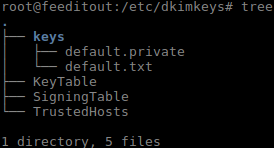
Tell systemd to reload the the daemon files and restart
systemctl daemon-reload systemctl restart opendkim systemctl restart postfix
DNS
Now go modify your DNS, adding a TXT record ‘default._domainkey‘.
Copy and paste everything between the parenthesis. ( everything here ) into the value field of the TXT record
cat keys/default.txt
default._dkim IN TXT ( "v=DKIM1; k=rsa; "
"p=MIGfMA0GCSqGSIGNA....BIG LONG DIRTY HASH ....ciaxOhS24T4MFwIDAQAB" ) ; ----- DKIM key default for com
Enjoy
Other resources
https://www.google.com/search?q=opendkim+setup