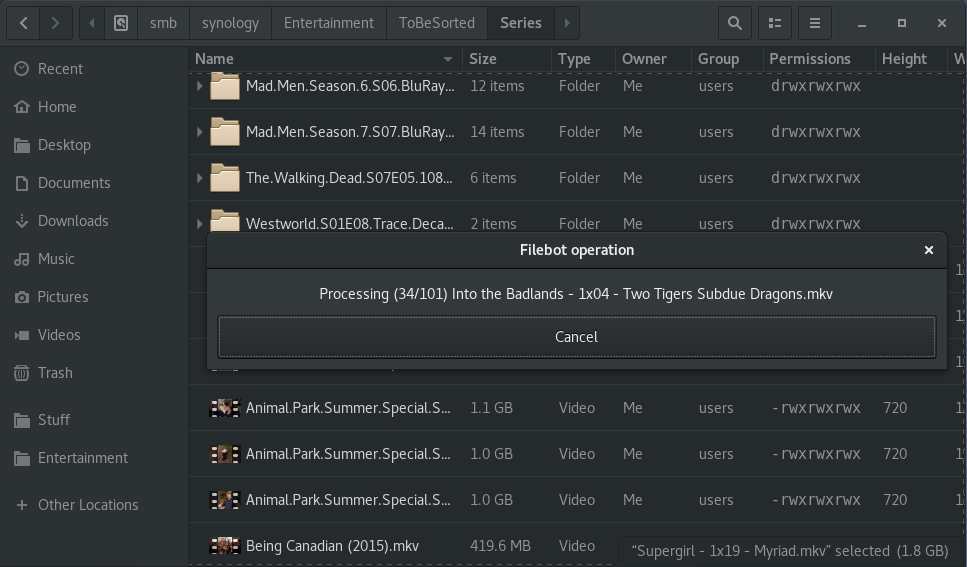I’ve been spending some time helping out the the PHP Binance API over on github – php binance.
check back in soon, i’ll be releasing a containerized PHP bot for currency trading 🙂
For now you can get started with the API
Clone
git clone https://github.com/jaggedsoft/php-binance-api.git