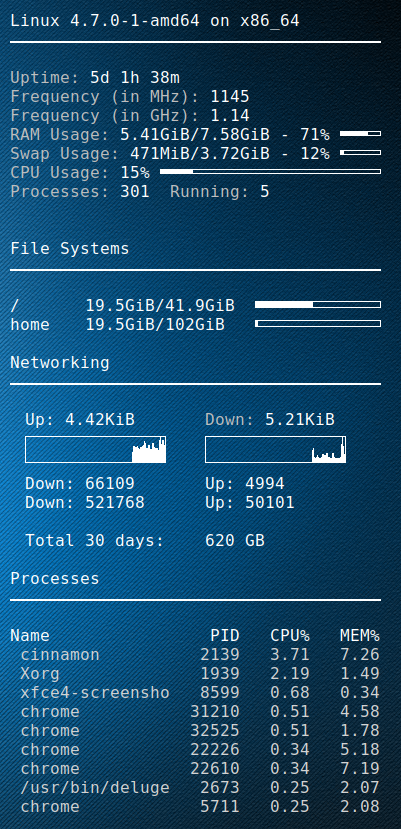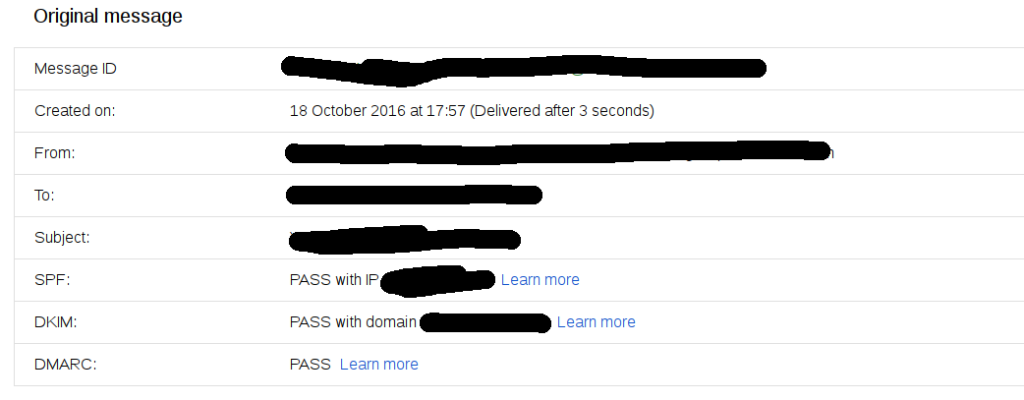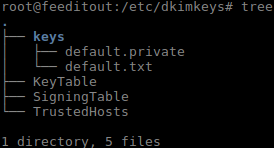DD-WRT has limit support for different DDNS update mechanisms.
A simple workaround is the following script.
Login to your router and go to Administration > Commands
Add the following to the startup script, modifying it for your details
cat < /tmp/namecheap.sh
KEY="YOUR NAME CHEAP DIRTY LONG KEY"
DDNS_DOMAIN="feeditout.com"
DDNS_HOST="dave-pc"
IP=\$(curl ifconfig.co)
curl -s -o temp.html "http://dynamicdns.park-your-domain.com/update?domain=\$DDNS_DOMAIN&password=\$KEY&host=\$DDNS_HOST&ip=\$IP"
EOF
chmod +x /tmp/namecheap.sh
/tmp/namecheap.sh Finally, go to the Administration > Management and add a crontab to update it hourly.
0 */1 * * * /tmp/namecheap.shEnjoy 😉